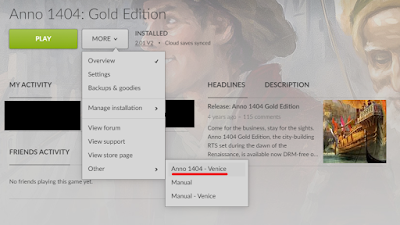How to fix the Anno 1404 out of memory error
While playing Anno 1404 Venice multiplayer in local LAN , I had some crashes on one of the PCs. The game suddenly shows a message saying "You no longer have enough memory" and then crashes after a while. I found several tips on the internet on how to solve this. But for me, this is what worked: 1) Download this tool called 4GB Patch and run it on these four .exe files: \Anno 1404 Gold Edition\Addon.exe \Anno 1404 Gold Edition\Anno4.exe \Anno 1404 Gold Edition\tools\AddonWeb.exe \Anno 1404 Gold Edition\tools\Anno4Web.exe 2) Reduce graphics quality to medium or low. This allowed us to play long sessions and I never saw the error again. I don't mind the graphics being a bit crappy if works better. If you're looking for help on how to play Anno 1404 in the local network, check this guide !