How to play Anno 1404 multiplayer in local area network
Not long ago, I bought Anno 1404 Gold Edition on discount from gog.com for about 4€. I have enjoyed playing it in local LAN. But getting there was a bit tricky, and here is a guide for others who want to do the same.
1) You need the Venice expansion pack for Anno 1404. The base game doesn't have a multiplayer feature. The Gold Edition contains both Anno 1404 and the Venice expansion.
2) You only need to buy one copy of Anno 1404 and Venice expansion to play in the local area network.
3) Starting the game, you should make sure to start Anno 1404 Venice, and not Anno 1404. There is no multiplayer option to select in Anno 1404.
Here's a screenshot of how to start Anno 1404 Venice via GOG Galaxy:
You can also open start menu and type "Venice" to find the shortcut to Anno 1404 Venice.
4) You should create the game session on the most powerful PC you have. This is also the computer you should save the game on. We'll call this computer the server from now on, and the other PCs will be called clients.
5) If you use GOG Galaxy, you need to turn off Cloud saves on the client machines. Having the cloud saves on will override your friends' names, portraits, graphics settings, keyboard bindings etc. You can leave it on on the server PC if you want.
6) On the server PC, you need to open Windows Defender Firewall and allow anno4web.exe, addon.exe and addonweb.exe in the Inbound Rules section.
To create the rules:
If you have another firewall program in use, you probably don't need it - the default Windows Firewall is good enough for most users.
7) Now, start Anno 1404 Venice and create a multiplayer session. Join with the client PCs and have fun!
NOTE: If you get out of memory errors, check this guide!
1) You need the Venice expansion pack for Anno 1404. The base game doesn't have a multiplayer feature. The Gold Edition contains both Anno 1404 and the Venice expansion.
2) You only need to buy one copy of Anno 1404 and Venice expansion to play in the local area network.
3) Starting the game, you should make sure to start Anno 1404 Venice, and not Anno 1404. There is no multiplayer option to select in Anno 1404.
Here's a screenshot of how to start Anno 1404 Venice via GOG Galaxy:
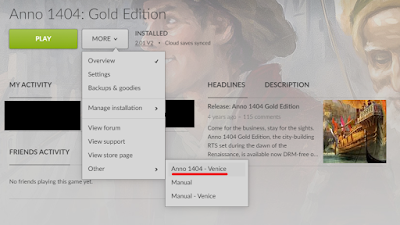 |
| Don't press the big green button! |
You can also open start menu and type "Venice" to find the shortcut to Anno 1404 Venice.
4) You should create the game session on the most powerful PC you have. This is also the computer you should save the game on. We'll call this computer the server from now on, and the other PCs will be called clients.
5) If you use GOG Galaxy, you need to turn off Cloud saves on the client machines. Having the cloud saves on will override your friends' names, portraits, graphics settings, keyboard bindings etc. You can leave it on on the server PC if you want.
 |
| Disable Cloud saves on the client PCs Gog Galaxy settings. |
To create the rules:
- press Inbound Rules
- New Rule...
- Rule type: Program
- select one of the above .exe files
- Action: Allow the connection
- Profile: select Domain, Private and Public
- Name: you can name the rule what you want
If you have another firewall program in use, you probably don't need it - the default Windows Firewall is good enough for most users.
7) Now, start Anno 1404 Venice and create a multiplayer session. Join with the client PCs and have fun!
NOTE: If you get out of memory errors, check this guide!




Comments
Post a Comment