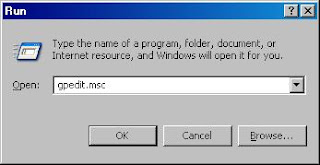Upgrading Ubuntu 10.04 to 11.10.
Due to the Kernel of my current Ubuntu Linux being incompatible with the new squashfs, I wanted to update my Ubuntu desktop to the newest version, 11.10. The old version I was using was 10.04 LTS (long-term support). The process had to be done in three parts, and took a quite long time (~3 hours). If you have a slow internet it could take much more. But at least the process was straightforward. First, I upgraded from 10.04 to 10.10 with this guide (quoted below). Upgrade from 10.04 LTS to 10.10 - Network Upgrade for Ubuntu Desktops (Recommended) You can easily upgrade over the network with the following procedure. Open the Software Sources application from the System -> Administration menu Select the sub menu Updates from the Software Sources application Change the Release Upgrade drop down to "Normal Releases" and close the application Press Alt-F2 and type update-manager Click the Check button to check for new updates. If there are any updates to install...